Telegram US Group List 2134
-
Group
-
Group

كُن لطيفاً 🙂💚
6,483 Members () -
Group

دنیای طبیعت و حیات وحش
15,390 Members () -
Group

🕊🌹دنیای عاشقی🌹🕊
5,361 Members () -
Group

صور و حالات واتساب 💖💞
3,724 Members () -
Group

♧ لڪٰྀہٰٰل قྀ̲ہٰٰلبّ حٰٰڪٰٰٰྀآيِٰٰ̲ھہ ♧
700 Members () -
Group

Project Panel | اتاق پروژه
30,752 Members () -
Group

🔝Топ Лидер в Бизнесе с AIRON NETWORK
632 Members () -
Group

💓تمنيتك فرح وانسى شكثر احزاني
494 Members () -
Group

1. ТРАКИТ — Европа Азия
19,576 Members () -
Group

كبرياء انثى 👑
11,048 Members () -
Group

ПРОВЕРЕННЫЕ ПОСТАВЩИКИ|
736 Members () -
Group

زهــღــرة♥ميسان
1,445 Members () -
Group
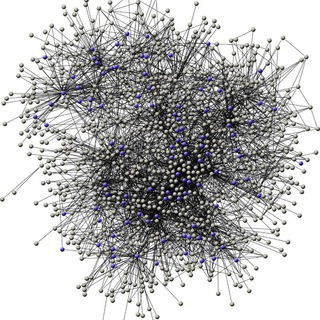
Building Autonomy Ⓐ
913 Members () -
Group

بـنـفـســج 💜😌
2,462 Members () -
Group

تعلم اللغة الانجليزية في المنزل
2,017 Members () -
Group

Trabaja Perú
832 Members () -
Group

Pokemon In English | Weeb Zone India
2,218 Members () -
Group

Електронний кампус КПІ
1,382 Members () -
Group

COMMISSIONING
10,163 Members () -
Group

المله والشاعره يقين الكربلائية🕊
1,590 Members () -
Group

「سـیاه سـفید」
123,608 Members () -
Group

Nexty.io - Community
1,759 Members () -
Group
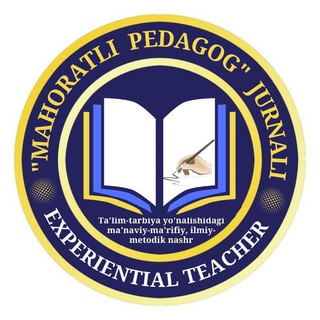
"Mahoratli pedagog" jurnali/ Rasmiy kanal
1,404 Members () -
Group

شو هندی 3
3,087 Members () -
Group

Kitify | کیتیفای
1,101 Members () -
Group

Centro de adultos 🔞
374 Members () -
Group

ديـسَمـبَريـة ..🎷💗|
667 Members () -
Group

༄Uᥒιvᥱrsᥱ☕️⸙
5,759 Members () -
Group
-
Group

.. حًكٓـايـــــة .𝐴𝑠ℎ𝑤𝑎𝑔...
470 Members () -
Channel

𝐎𝐅𝐂 𝐁𝐈𝐎𝐋𝐎𝐆𝐘 𝐒𝐐
425 Members () -
Channel

НУРИ ҚАЛБҲО|NURI QALBHO
376 Members () -
Group

НОВОСТИ ЯКУТИИ
24,922 Members () -
Group

[Official] Configs for BSG MGC
19,651 Members () -
Group

خواطر وعبارات جميله
1,134 Members () -
Channel

fovbot Clone
1,173 Members () -
Group
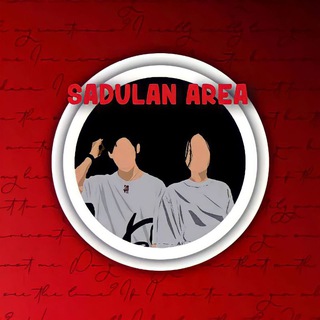
ATB 129 AREA
526 Members () -
Group
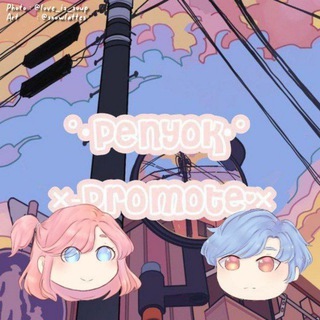
°• Penyok Promote •°
3,989 Members () -
Group

Arabic Cash - #1 In Arab World
1,511 Members () -
Group

The Cartel.
11,403 Members () -
Channel

TvBoxadictos
2,824 Members () -
Group
-
Group

EventChain
1,512 Members () -
Group
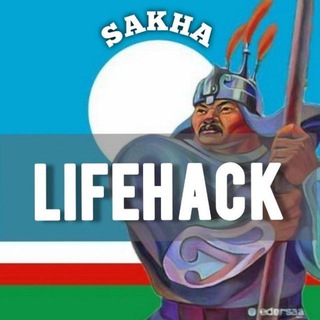
Вход Саха лайфхак | Якутия
816 Members () -
Group
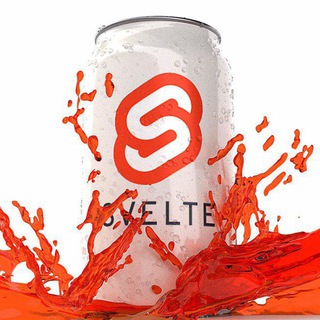
Svelte [svelt] Public
806 Members () -
Group

Faqat allah | ♡︎بە تەنها خودا︎︎
5,718 Members () -
Group

ስነ ፈለክ በአማርኛ
481 Members () -
Group
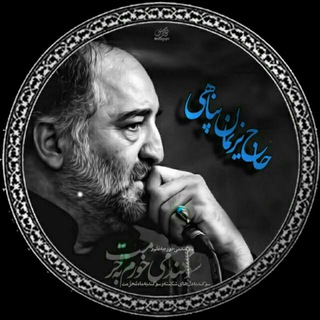
حاج نریمان پناهی
24,750 Members () -
Group

FC Istiklol Dushanbe
837 Members () -
Group
-
Group

CUMBIAS PERÚ
3,895 Members () -
Group

@STORE
562 Members () -
Group

ॐtrip's tree station🌱
705 Members () -
Channel

Creepy Promote
676 Members () -
Channel

ɤⱺׅ𝗿࣪𝗿࣪𐐼֗𝗹ᥡ𝗻̽ թ࣪ꭑׅ
668 Members () -
Group
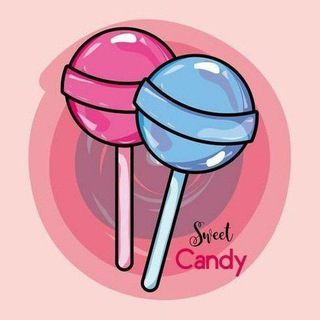
والپیپر رنگی🍭»
37,271 Members () -
Group

♥️ONE DAY CRUSH_143 ™ ❣💯♥️ FAMILY...♥️✨
1,343 Members () -
Group

دفتر منتورینگ دانشکده دندانپزشکی ع.پ.تهران
498 Members () -
Group

اپلای ابراد|آمریکا
7,742 Members () -
Group

سمفونی | Chat
408 Members () -
Group

эрна ду
629 Members () -
Channel

★ DREAMZOO
1,201 Members () -
Group

•꒱ میمقاف ꒰•
1,667 Members () -
Group
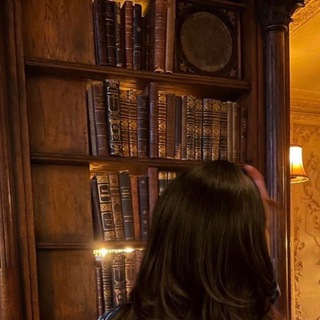
مُتيم سرمدي
1,124 Members () -
Group

BPC OFFICIAL GROUP
686 Members () -
Channel

Reggaeton Antiguo By Gabo
611 Members () -
Channel

𝙍𝙖𝙬𝙈𝙤𝙙 𝙎𝙚𝙩𝙪𝙥
2,130 Members () -
Group
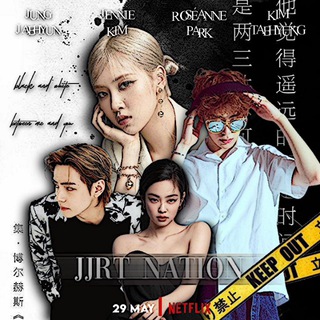
𝐎𝐅𝐂 𝐉𝐉𝐑𝐓 𝐍𝐀𝐓𝐈𝐎𝐍
458 Members () -
Channel

𝓜αdisha store • CLOSE
553 Members () -
Group

- 𝐬𝐞𝐭𝐞𝐭𝐞𝐬 𝐤𝐚𝐭𝐚
4,132 Members () -
Group

Cupon Tech Udemy Crehana y más
2,362 Members () -
Group

Tip Blockchain
866 Members () -
Group

Hot Gay 🔞
769 Members () -
Group

Gemeindeversammlung Zwönitz
1,473 Members () -
Channel

『 بیو مذهبی 』
1,318 Members () -
Group

المصحف الصوتي المرتل للقارئ وليد النائحي
12,038 Members () -
Group

آرشیو با النا
462 Members () -
Group

تعليم اللغة الانكليزية 🇺🇸
644,708 Members () -
Group
-
Group
-
Channel

🎬 CINEMA TV FR 📺
10,926 Members () -
Channel

SHITPOST PAJENGD
582 Members () -
Group

Der Nordische Gedanke
2,958 Members () -
Group
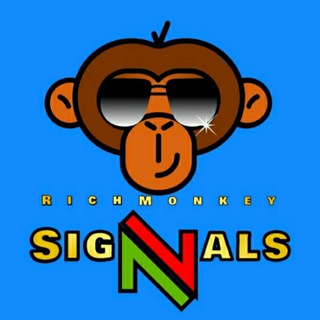
🔥RichMonkey Señales Forex GRATIS🔥
369 Members () -
Group

charcier ᥫ᭡
440 Members () -
Channel

➹ ࣪𝗯̶ִׂ̱ׄᥣׁꭒָɓᥣׁɘׄ࣪ɔ۪ჩꭒָ 𓆤
1,752 Members () -
Group

نِوٌفَمبر
327 Members () -
Group

NASAF TV official
1,270 Members () -
Group

مسلسلات تركية و مشاهير الاتراك🇹🇷
3,150 Members () -
Group

هگل و جبر تاریخ
325 Members () -
Channel

S3 Moda, Belleza y Lifestyle
1,927 Members () -
Group

Томск. Дальше некуда. Бабр. Сибирь
835 Members () -
Group
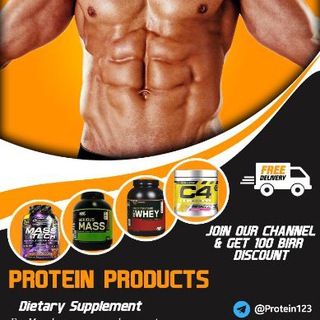
Supplement Mart
1,422 Members () -
Group

کلیپ های عاشقانه اینستاگرام
7,356 Members () -
Group

𝐃𝐈𝐍𝐔𝐋__𝐈𝐒𝐋𝐀𝐌 (Коран Quran)
677 Members () -
Channel

s t u d y — l a t t e ৎ
1,351 Members () -
Group

ݪـ فاطہٓﻢ ❤✨
354 Members () -
Channel

DECOSTRA SQ
2,259 Members () -
Group
TG USA Telegram Group
Popular | Latest | New
Just press and hold on the message you want to change and then tap the “edit” button. From there, you can modify the message and resend it. Telegram will put an “edited” label on the message to let recipients know of the update. Premium Animated Profile Pictures If you are a group admin on Telegram, Slow Mode is what you need to stop unnecessary spam and make the conversation more orderly. After you turn on the slow mode and choose the time interval, group members will have a restriction to send one message in the defined interval. Say, for instance, if you choose the time interval to be 15 seconds, after sending one message, the group member will have to wait 15 seconds to send another message. It will definitely raise the value of each member and individual messages. You can turn on Slow Mode by tapping on the Group name -> Edit (pen icon) -> Permissions -> Slow Mode.
If you're verified on at least two social networks, you can verify your group, channel or bot. Multiple Answers: It is the best way to settle the score by allowing members to select multiple answers. Telegram Change Number Settings in Telegram
If you don’t want to go through the hassle of customizing your own theme and still want to theme your Telegram, you can do that too. To do that, tap on the search icon and search for the word Themes. In the results, tap on Android Themes Channel. The channel houses the list of all the themes that people create and share. Just scroll to find the one you like. Once you find a theme that you like, tap on the download icon. Once it’s downloaded, tap on it again and then tap on the Apply button. View Search Results in List View Scheduled: Night mode will start when the sun goes down and turn off when the sun rises again. If you like, you can instead set your own times for it to turn off and on. To use this feature, head over to the hamburger menu by swiping right and choose Contacts. Choose ‘Find People Nearby’ and here you will see a list of contacts who have chosen to be visible. You can also scroll down to see all nearby groups and the option to create your own. Users who wish to be discovered by this feature can turn it on in the hamburger menu/People Nearby/Make myself visible.
Chat Folders Can Telegram be used on PC?
Warning: Undefined variable $t in /var/www/bootg/news.php on line 33
US